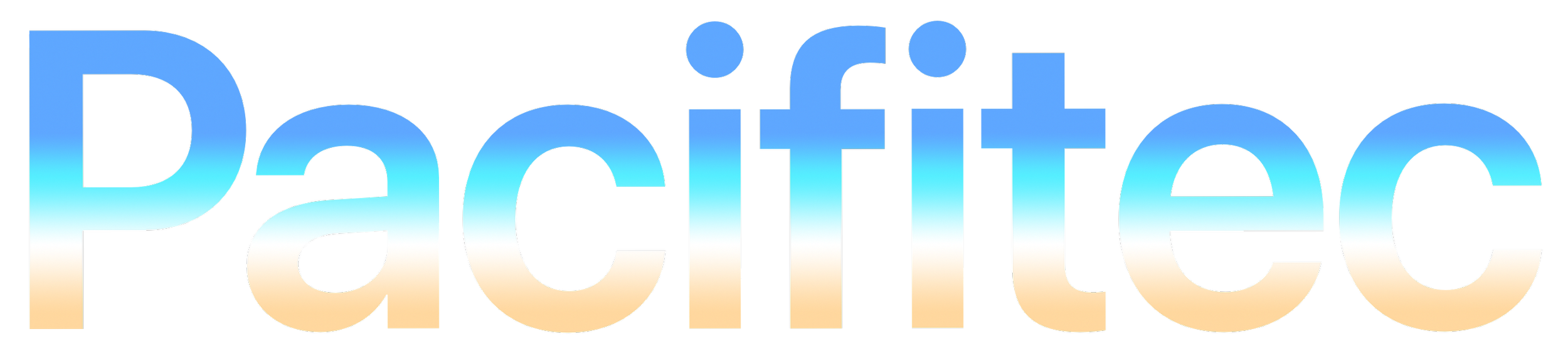Travel with your Apple® devices
What is the most important thing you bring when traveling off-island?
Medications? Jacket? Passport?
If you thought, I can’t go anywhere without my iPhone!, you’re not alone.
Used to be all you brought were some books, good shoes, and maybe your favorite pillow in your carry on. Now it’s at least half-filled with cables, adapters, headphones, and who knows what other tech…. Whether you’re going on vacation or a business trip there are some good, basic steps to take to prep for a fully-stocked trip so you can work or play from anywhere. Never before has being mobile been so easy - if you know what to take, that is. For the most stress-free departure - be sure to start at least three days ahead of time:
Organize - so many chargers! The best way to keep everything neat and tidy is to use Ziploc bags or packing cubes. The more individualized your storage is, the easier it is to find everything. Also - cases, covers, and sleeves are excellent at protecting your MacBook or iPad from damage including scratches and spills.
Settings - make sure you have turned on Find My so if you lose anything while traveling, you can get it back, and be sure to use Airplane and Low Battery modes to save juice while on the road.
Download - there’s nothing as frustrating as having nothing to watch or listen to on a long flight or delay, so be mindful to spend some time on your streaming and music apps to grab what you want to enjoy well before you depart - it can sometimes take days to get everything you need and not chew up your data while frantically downloading something at the gate! This includes in-flight apps from your carrier - if they’re not updated before take-off, often you’re unable to do so in-flight, especially over water.
iCloud®- So often users are not taking full advantage of the capabilities of storing items in Apple’s native cloud service. There’s a certain peace of mind knowing that you can access your most important documents, data, and images from anywhere. The set up is very easy, and just takes a few clicks.
In any event, being away from your normal home or work environment doesn’t mean you have to be entirely disconnected. Actually, it’s easier than ever to work truly remotely. And if you need any help with any of these steps, Pacifitec support is always here for you - before, during, or after your adventures.